NoBS Image Viewer
A downloadable tool for Windows
Download NowName your own price
View images without any BS.
Right click an image file, "open with", choose this program and make it the default program for that image type. Your BS shall be gone.
Generally supported file types: .png, .jpg/jpeg, .bmp, .qoi, .tga, .gif (non-animating), .hdr (with basic tone-mapping).
Keys:
- I: toggle information about the image
- H: horizontally flip image
- V: vertically flip image
- R: rotate image
- B: change background
- W: fit window to image
- F5: reload image
- Shift + F5: toggle auto-reload image
- F: toggle linear/point filtering
- C: toggle colour space between sRGB/linear
- Left and right arrows: previous and next file in the directory
- 0: reset view
- 1: zoom to a 1:1 pixel size between image and screen
Other little things:
- Copy and pasting works
- Drag and drop files or images into it
- Ctrl+O and Ctrl+S works
Note: This is for 64-bit Windows. This won't work on 32-bit Windows. If you're not sure what you have, right-click your Start button, click System, and you should see it in there somewhere.
Future ideas:
- Animated gifs?
- Other file types maybe?
- Software renderer for wider compatibility?
- Better support for large images (width or height larger than 16384 pixels).
9 May 2023
- Introduced showing information about images by pressing the "I" (capital-i) key. Shows general image information, and a tooltip to show pixel information where the cursor currently is.
- Supports loading 24bit and 32bit .bmp images.
- Supports saving 32bit .bmp images.
- Better supports loading .hdr images (using some basic tone-mapping).
- Better support loading in large images (width or height larger than 16384 pixels) - previously it would fail. (Those images are now scaled down due to a Direct3D limitation - to be improved in future.)
- Better support for showing images in sRGB and linear colour spaces, and introduced the "C" key to toggle between colour spaces.
- Saving an image now respects it being flipped horizontally, vertically, and being rotated.
- Saving to formats that don't support an alpha channel (.jpg), now flattens the white/black background.
- Improved copying and pasting between other image viewer/editor programs.
- Improved the order images are viewed when browsing a directory such that it matches Windows Explorer.
- Faster at skipping over non-image files when browsing a directory.
- Fixed not accurately viewing images at 100% zoom (with both bilinear/point filter modes).
- Fixed a memory leak when viewing .qoi images.
22 May 2022
- Added support for the QOI image format.
2 February 2022
- Fixed drawing the image one pixel to the right when flipped horizontally; and one pixel down when flipped vertically.
- Pressing the "0" key to reset the image position is now much faster if the image was dragged very far off-screen.
30 January 2022
- Subpixel sampling when point filtering textures.
- Prevent zooming in so far such that the image would become unstable.
- Prevent zooming out so far that the image wouldn't be visible.
- Prevent panning so far such that the "0" key is required to bring it back.
28 January 2022
- The program is now DPI aware.
- VSYNC is now enabled so the graphics card won't whine when zooming.
- Fixed texture wrapping at the edges of the window.
- Using SRGB texture formats rather than linear texture formats.
5 May 2021
- Fixed bug where pasting an image from the clipboard with an odd pixel height would result in the center line's red and blue colour channels swapped.
10 April 2021
- Added the "1" key zooming to a 1:1 pixel size between image and screen.
- Fixed bug where "W" would sometimes not work if pressed immediately after "0".
28 March 2021
- Tidied up the window position and size when pressing "W" key.
- Added error messages if the program fails to start up (if you get this, it's probably failing to initialise Direct3D 11).
- Improved memory usage - previously it'd use as much memory as was needed for the largest file it's opened; now, it downsizes.
- Enabled compiler optimization, decreasing .exe size by 10%.
26 March 2021
- Initial release.
- Supports opening file types: .png, .tga, .jpg, .jpeg, .jfif, .bmp (8 bpp only).
- Supports saving file types: .png, .tga, .jpg.
- Image mirror/flip/rotate/pan/zoom.
- Fit window to image.
- Automatic and manual reload of file and clipboard.
- Copying images to clipboard.
- Pasting images and files from clipboard.
- Drag + drop files in.
- Left/right to change file in directory.
Download
Download NowName your own price
Click download now to get access to the following files:
NoBS Image Viewer.exe 2.2 MB
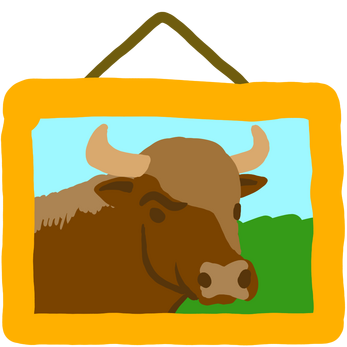
Comments
Log in with itch.io to leave a comment.
it's a good app, but .gif dont animate
Would also suggest Esc key to exit
Thanks! I've updated the description on this page to explicitly state it doesn't show animated gifs - seems like useful information for prospective downloaders. And it also seems like a reasonable feature to add, as I've found myself wanting it too on occasion.
I don't see problems adding the escape key to exit, so next time I do an update, I'll include this. (Unless there's some UX faux pas I'm overlooking as I write this, but I don't believe so.)
Cool, I like that it can still display .gif's in folders, but I have gif's default to my web browser. Ideally it would play it, but it would be handy if it could launch the default viewer from your app, ie double click, enter or key combo.
Also .tga is another popular one worth adding.
.tga is supported as-is. Is there a particular .tga file it fails to open?
.webp is the unsupported format I'd most like to add, as that seems to be popular enough nowadays, and it's annoying that it needs to open in a web browser for me. It just seems like a bit of a pain to integrate so I've not jumped on that yet.
I had a quick look into how much work adding animated gifs would be, and it seems very little - almost surprisingly so. I should get that done for the next version, which I'd like to tick-off soon as there's a few other little features/bug-fixes I've done recently.
Regarding opening the default viewer - I'm less keen. I mainly made this to replace Windows' image viewer as the default, rather than supplement it. And for this to be lightweight so an image opens fast and without fuss with a double-click.
I do find I occasionally want to edit an image I have opened (beyond rotating/flipping/etc). And in that case, I'd like to open the image in another program, but not the default program associated with the file format. And presumably I'd like this to work for images pasted from the clipboard, or files that have been rotated/flipped but not saved, which may involve saving to temporary files etc. Altogether, there's just a few necessary steps there that take the feature beyond trivial, towards "the details need some thought."
my mistake .tga works, thanks.
Glad to hear gif animation is little work :)
I agree with you about .webp!
Can you provide more screenshots?
I can do, and admit it'd make this page a little more appealing. But it is a program that literally just shows images, without any user-interface things on-screen besides the standard Windows window. I'll probably get around to it (finding suitable example images, etc) but it's not a priority for my time.
any chance that “Quite OK Image Format” images will be supported? if not, is the source available somewhere so that I can just add it in myself?
Hello! Yes, in fact I've already added support for this; I just haven't uploaded a new build to itch.io yet. I'll get that done sometime over this weekend and report back. :-)
Reporting back: the latest version supports the QOI image format.
My favorite img viewer. Does this works on Windows 7?
Hi! To be honest, I don't know; I only have Windows 10 environments available to me so cannot personally test/confirm it works on Windows 7 or 8. I have no reason to believe it wouldn't work though.
I will try it later and report here.